
According to IBISWorld’s analysts,
“The Event Catering Services industry is forecast to grow over the next five years, fuelled by rising demand for premium catering and growing discretionary incomes… However, intensifying competition from other hospitality industries, particularly from cafes and restaurants, is projected to limit revenue”.
Following the 2020 pandemic, more and more businesses are expected to organise corporate events, to “boost staff engagement”, which means an increase in demand for catering services is expected!
Whether you currently run a catering business, or you’re thinking of getting into the industry, ask yourself how well your catering business competes against others in this intensifying market.
In this article, I will outline five things you can do to improve your catering website to boost your sales.
eCommerce
If your current catering website does not have an eCommerce platform, you are missing out on sales.
By using an eCommerce platform, your customers will be able to view your selections, add items to their order and pay effortlessly all in one sitting! If you’re like me and many others, you likely don’t want to fill out an online catering form only to have to continue the purchase over the phone or in person.
One of the added benefits of eCommerce is it gives you more time to focus on other parts of your business and continue selling while you sleep!
Most modern web platforms have eCommerce solutions available, with little to no barrier to entry: WooCommerce (WordPress), SquareSpace and Shopify, to name a few. Here’s an article I wrote outlining why I recommend using WordPress over the rest.
A picture is worth a thousand words.
Your customers want to have confidence they are getting good quality produce. When ordering online, it’s not easy to know what you’re going to get.
Ensure the photos you are uploading to your website are as professional as possible. The better the photos look, the more enticing the product.
Make sure when taking the photos you arrange the food in a visually pleasing manner, but don’t make it too different from what the customer will receive if they purchase it.
Get event/pick-up details sooner rather than later
Be clear to your customers what your pick-up/delivery options are before they start ordering. Don’t make your customers spend time browsing your menu, adding items to their cart, only to find out you can’t deliver on the date of their event.
By asking your customers when their event is before they start browsing products, you can indicate to them if your business is going to be open or closed and to confirm there is enough lead time for you to fulfil the order.
Take a look at the entry form we built on Rustico Gourmet Grocers for their catering menu. The customer is given two optional fields to fill in: their pick-up date and time.
This date selector will automatically block out dates that the business is closed (eg. December 21–28) indicating to the customer that catering pick-ups are unavailable on those dates.
A fast website is a happy website
Website optimisation is definitely not a sexy subject, but it’s a very important part of having a successful eCommerce store.
Unlike most websites, eCommerce sites have a lot happening in the background that your customers don’t see. Your web server is having to do multiple price calculations and link products and variations which often slows down the website for the end-user.
In 2009, Akamai Technologies Inc. commissioned a study by Forrester Consulting which showed that on average, online-shoppers expect a web page to load within two seconds, and that “40 percent of shoppers will wait no more than three seconds before abandoning a retail or travel site”.
If your users are browsing multiple categories and each page is taking over five seconds to load, you’re going to lose sales.
To keep pages loading fast, try uploading compressed images instead of large, high-resolution images. If you’d like to know how to scale, crop and compress images quickly for your website, watch this quick tutorial we made.
You can also install optimisation plugins such as Hummingbird (for WordPress) and consider moving to a more powerful hosting provider such as Google Cloud to further reduce your page load time.
Don’t leave them high and dry
Most eCommerce platforms will show a simple “thank you” page after an order is complete, and send a tax invoice to the user’s email. This is great, however, sometimes it can feel a bit bland to be left on a thank you page with no indication of what to do next.
A quick and easy way to improve this experience is to add some additional info to the thank you page. This could be as simple as including some explainer text for what to do next, or it could be more interactive, eg. asking for a review, to sign up to a newsletter or offer a coupon for their next purchase.
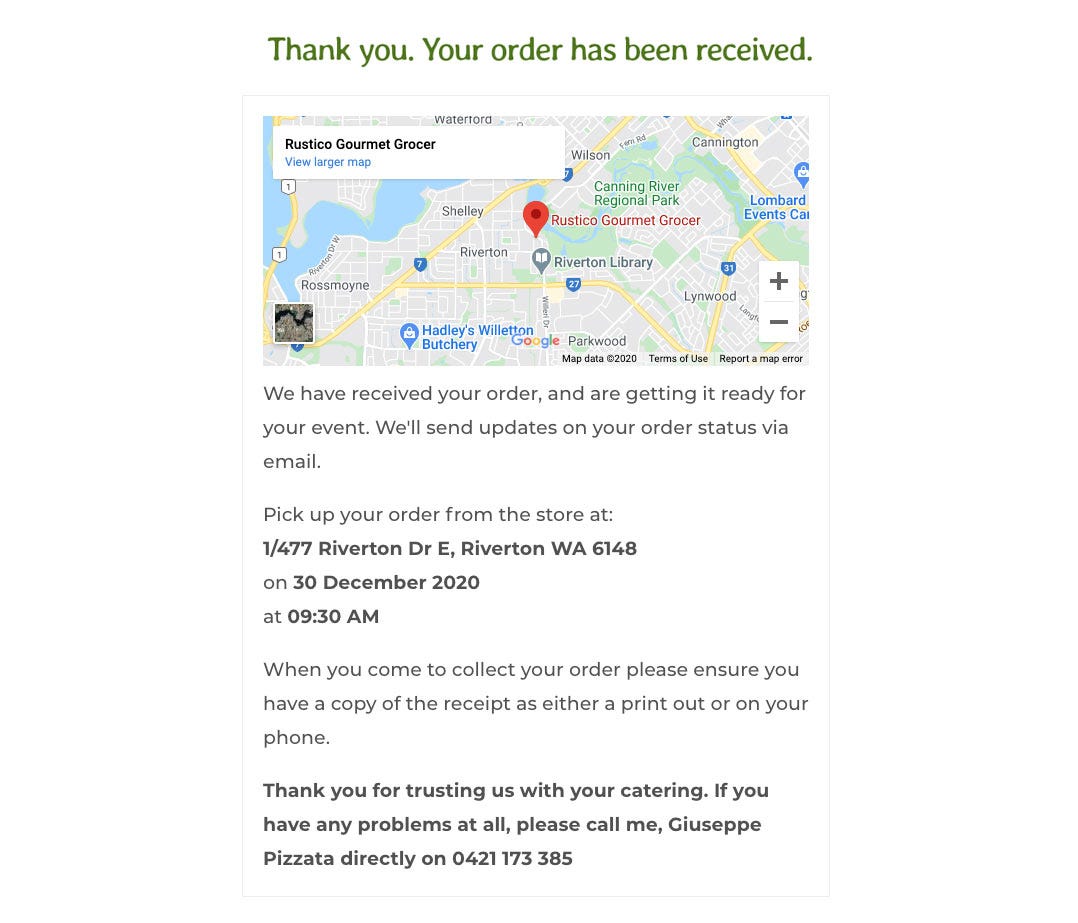
For Rustico Gourmet Grocers we chose to keep it simple and remind the user when and where to pick up their order and remind them to bring their receipt. To make this more visually appealing, we included an interactive Google Map highlighting the store’s location.
The user experience doesn’t end there
Remember that your customer’s experience will be less on your website, and more on the service you provide. Word of mouth is a powerful marketing tool, so create an experience worth talking about, and more sales will follow!