How Can We Help?
Adding/Editing Blog Posts
Before editing, log into your WordPress dashboard.
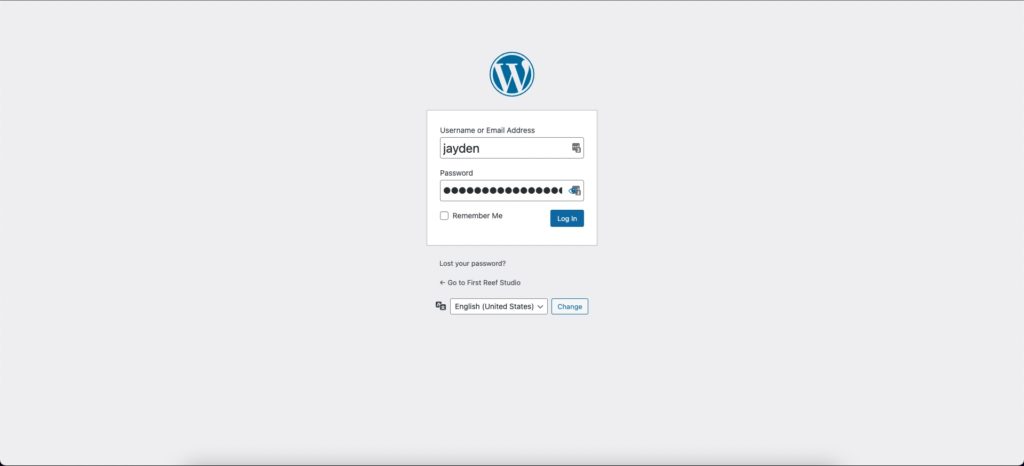
In the sidebar, go to Posts.
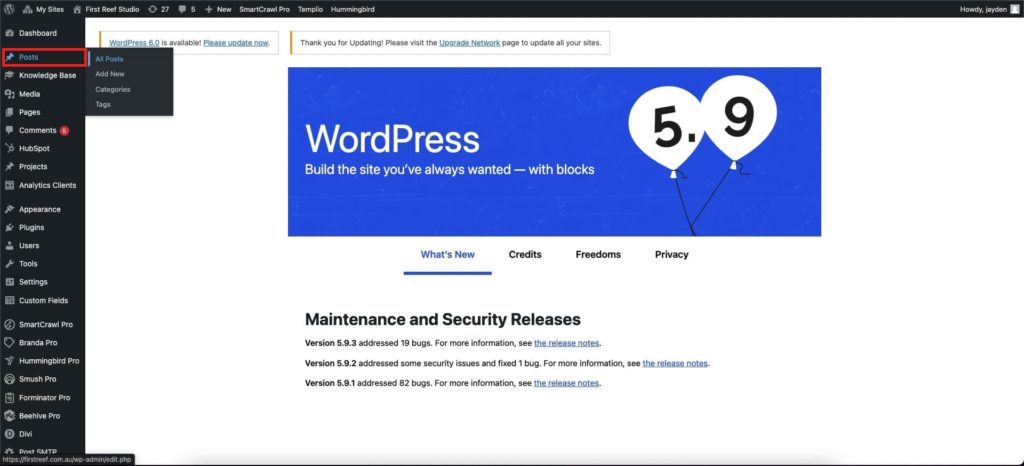
To edit an existing post, find it in the table and click the title or hover over it and click “Edit”
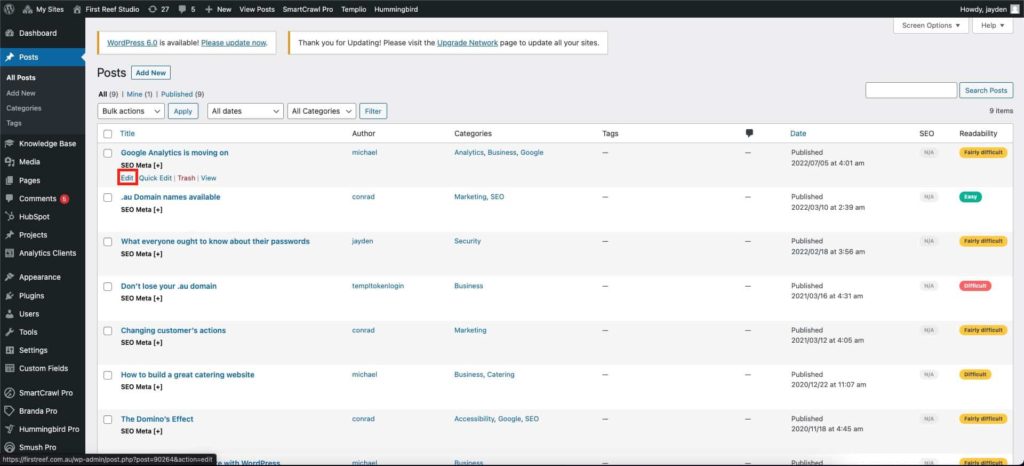
To create a new post click “Add New” at the top.
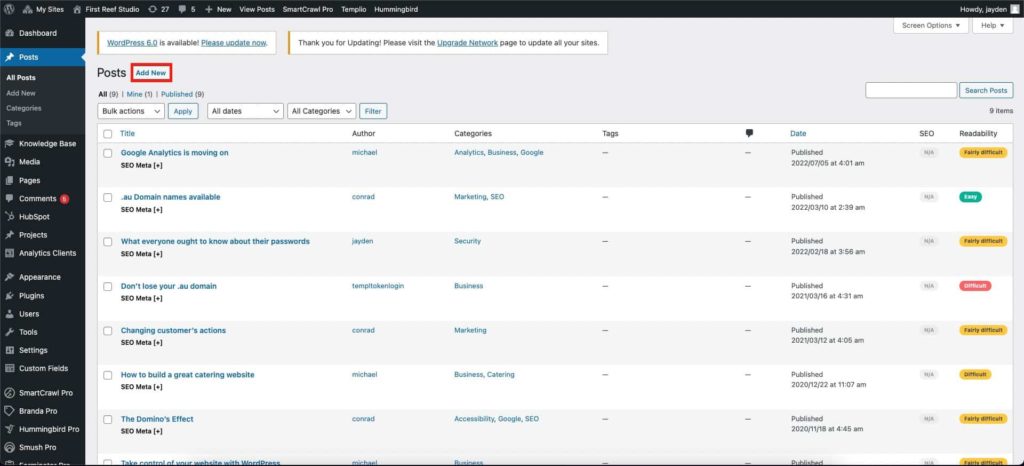
Unlike pages, blog posts are edited WITHOUT the Divi Builder. If you are given the option, click “Use Default Editor”
Create/edit your post using the block editor the same as you would with pages (see https://firstreef.com.au/vip/editing-page-content-with-blocks/)