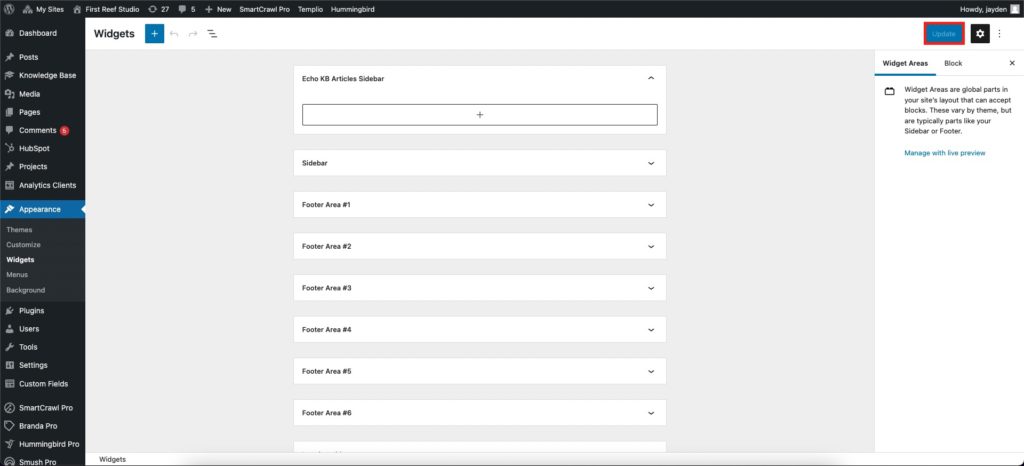How Can We Help?
Editing Widgets
Widgets are blocks of content, often dynamic, which can be embedded on your website. Usually, widgets are only found in the footer and blog sidebar, but on some sites, they are used in other places.
Before editing widgets, log in to your WordPress dashboard.
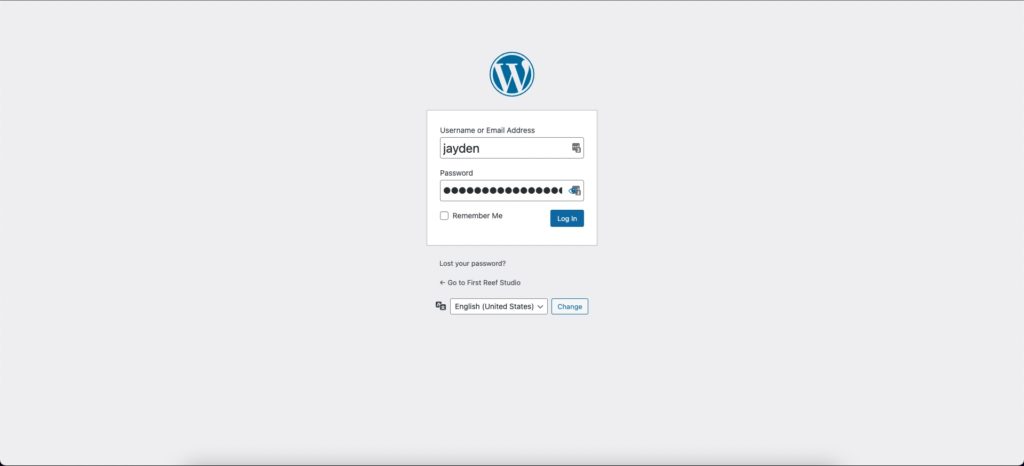
In the sidebar, go to Appearance > Widgets
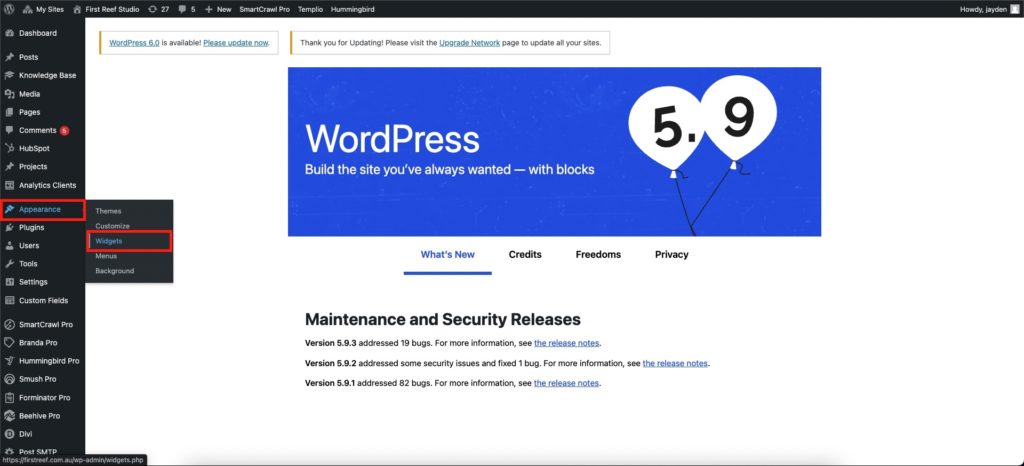
On the left is the widgets that are available for you to use, and on the right are the widget areas available for you to add widgets to (e.g. Sidebar)
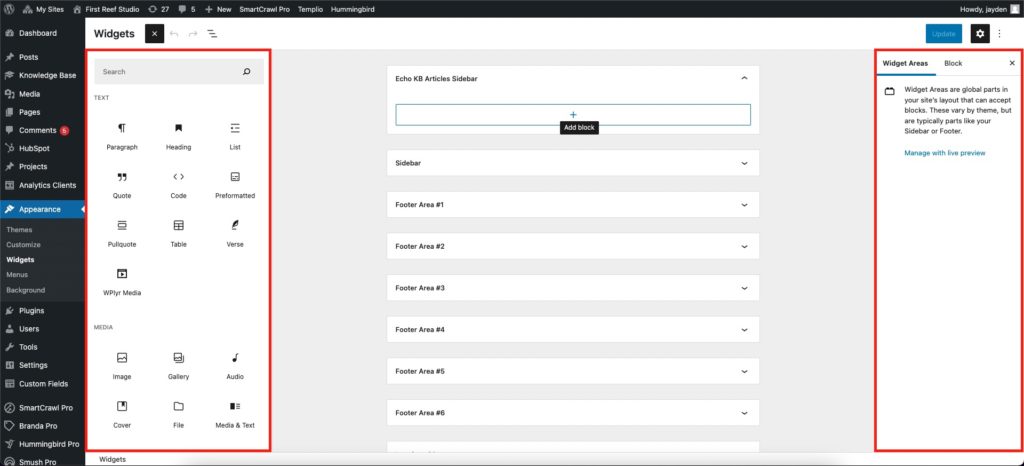
To add a new widget to an area, simply click and drag it from the left into the area.
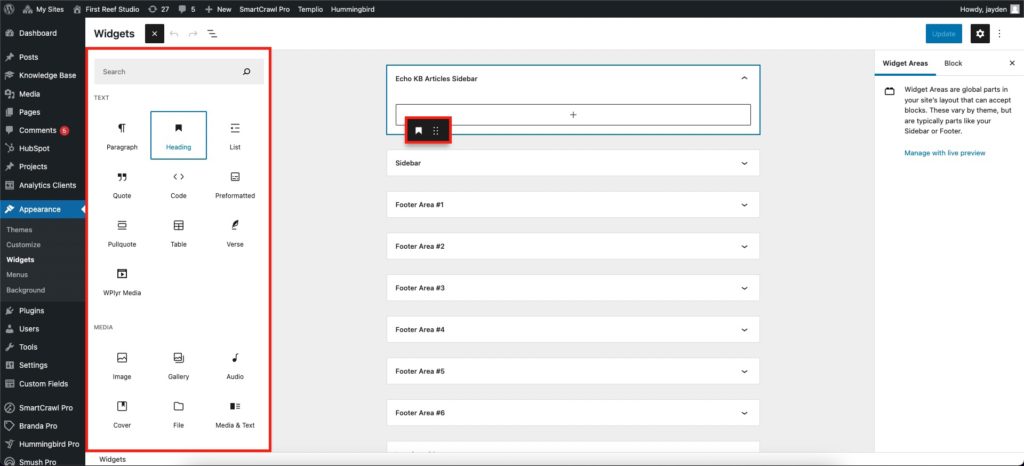
To edit an existing widget, click the down arrow on a widget area, locate the widget and click the down arrow.
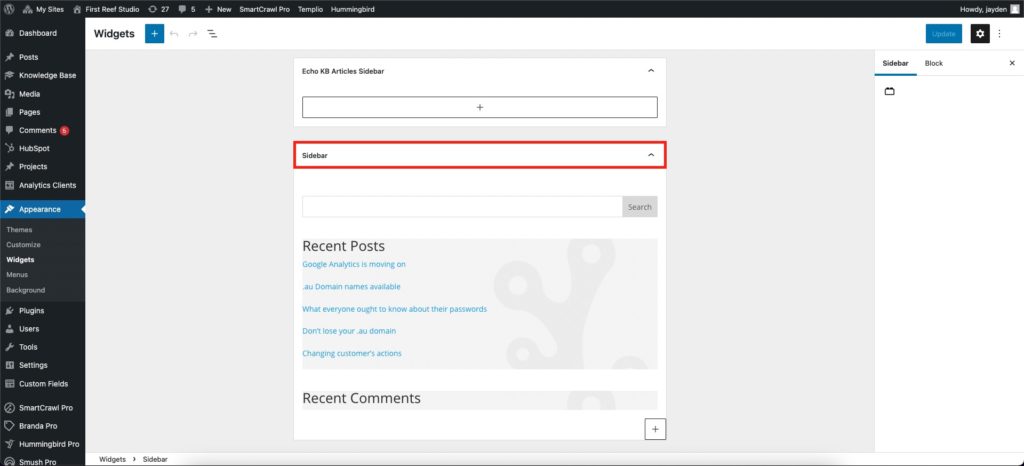
Widgets are usually very basic in what can and can’t be edited, (e.g. Navigation Menus you can only set a title and choose the menu)
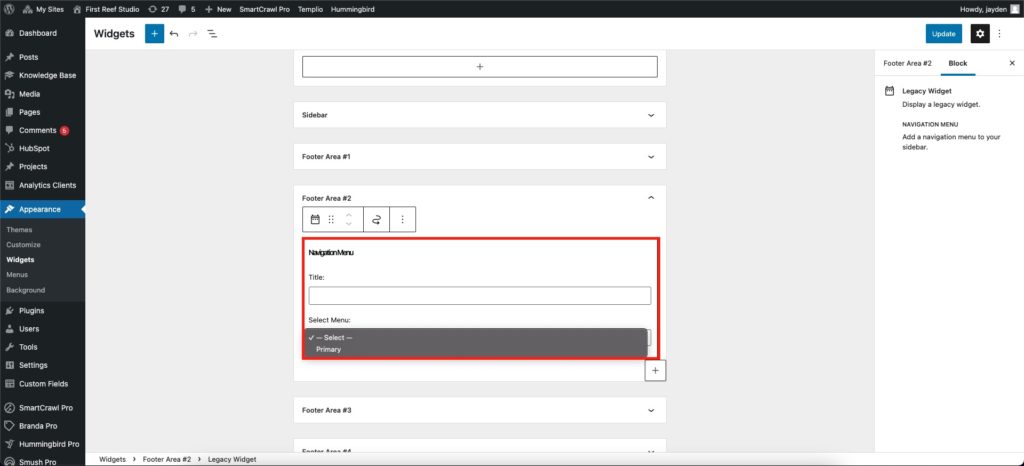
Once you have made your changes, click “Update” on each widget you made changes to.