How Can We Help?
Editing Page Content with Divi
There are 3 ways to load the Divi Visual Builder. To start, log in to your WordPress dashboard.
- WP Dashboard > Pages
Hover over the page you want to edit, and click “Edit With Divi”
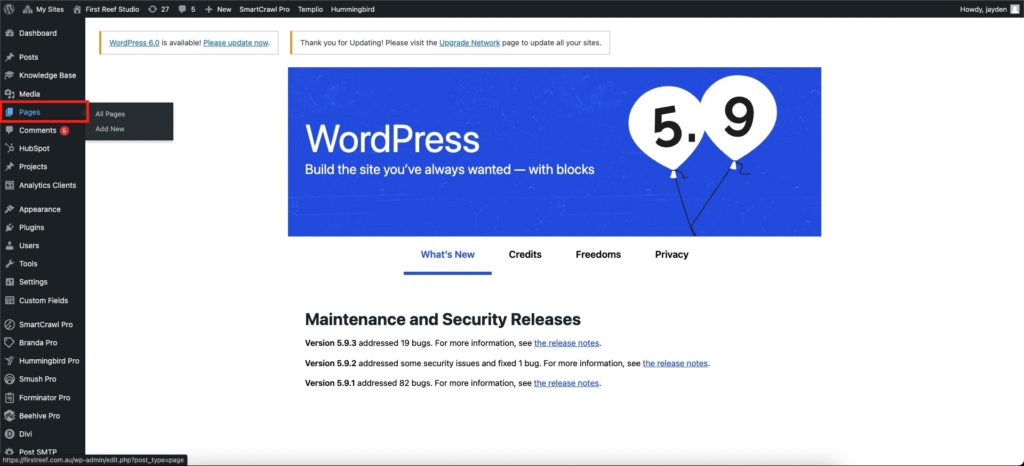
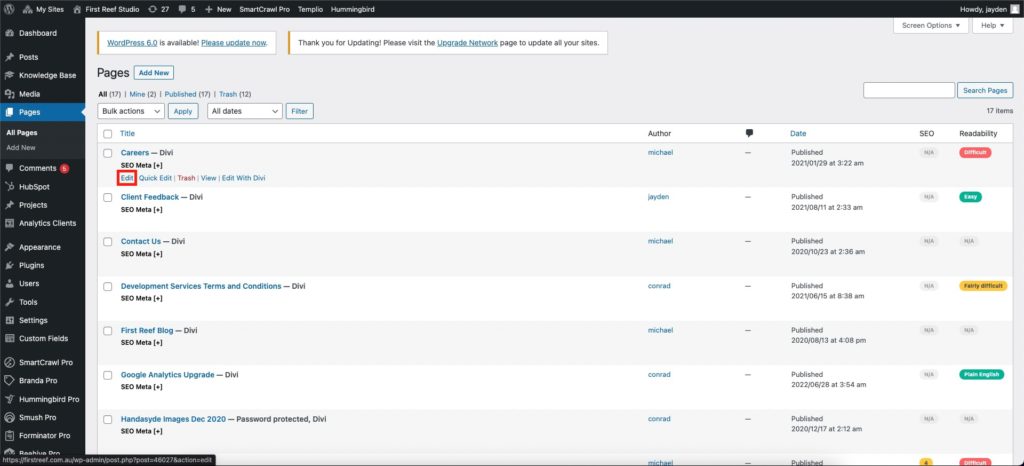
- WP Dashboard > Pages > Page
Click on a page or click “Edit”, then when the page settings appear, click “Edit With The Divi Builder”
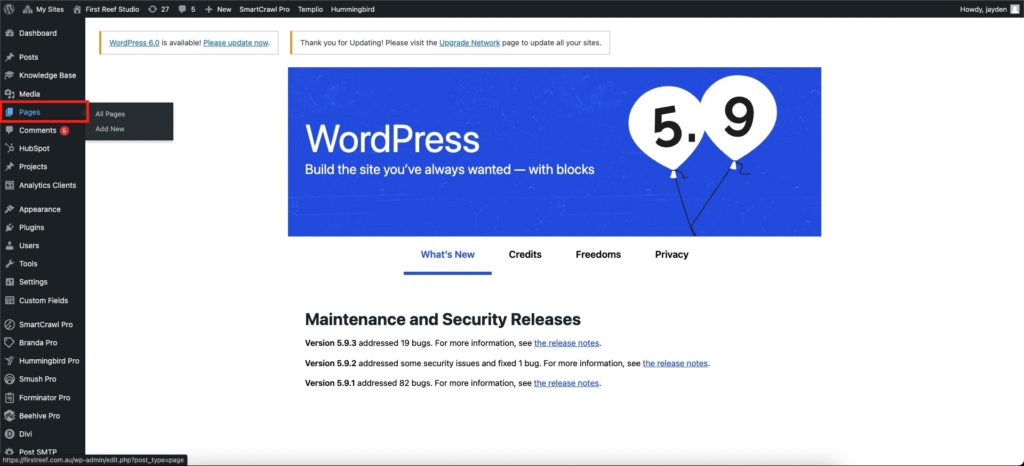
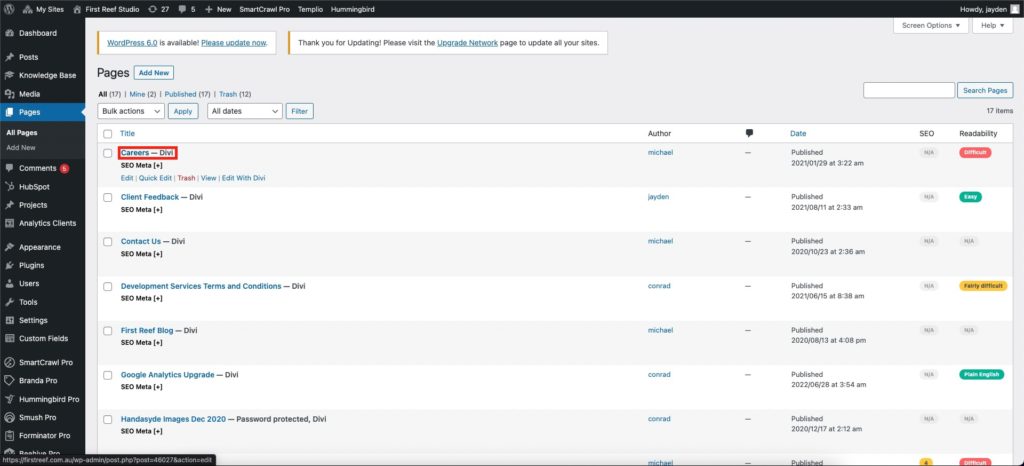
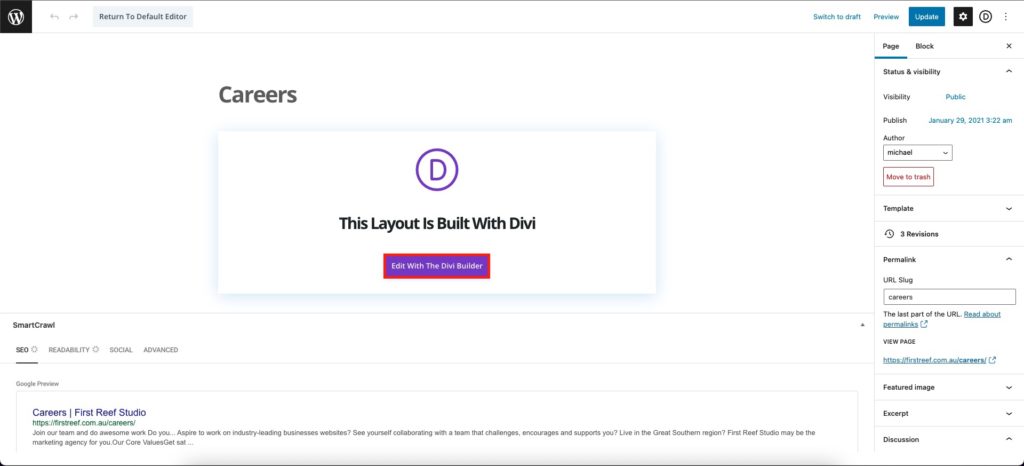
- Frontend
Load the page you want to edit on the front end of your website. In the toolbar at the top of the page, you should see a purple “D” Icon with the words “Enable Visual Builder”
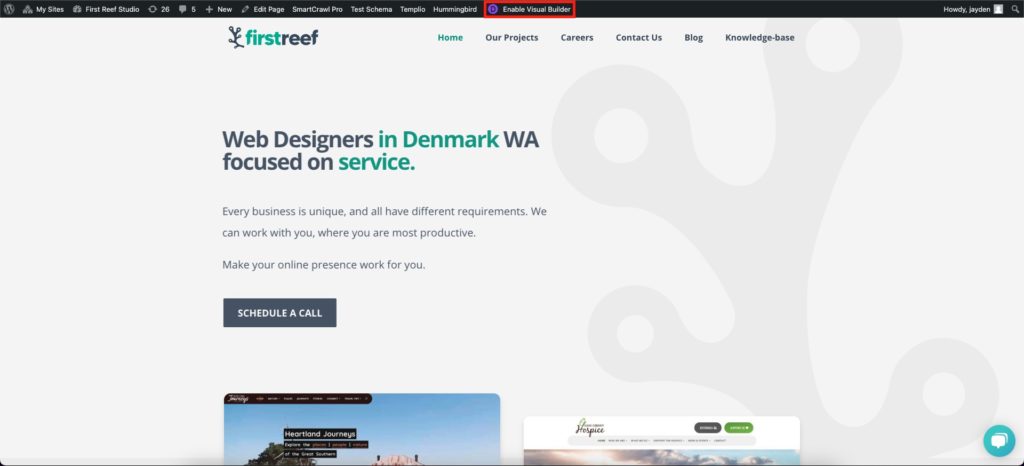
The visual builder may take a few seconds to fully load.
You can edit text by clicking on the text, or by hovering over the module and clicking the settings icon.
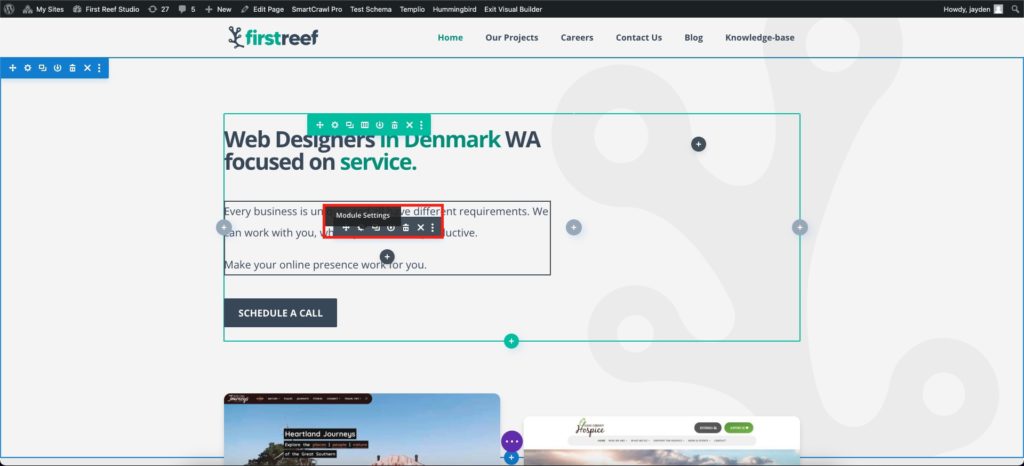
You can click and drag sections (blue), columns (green) and modules (grey) around the page as necessary.
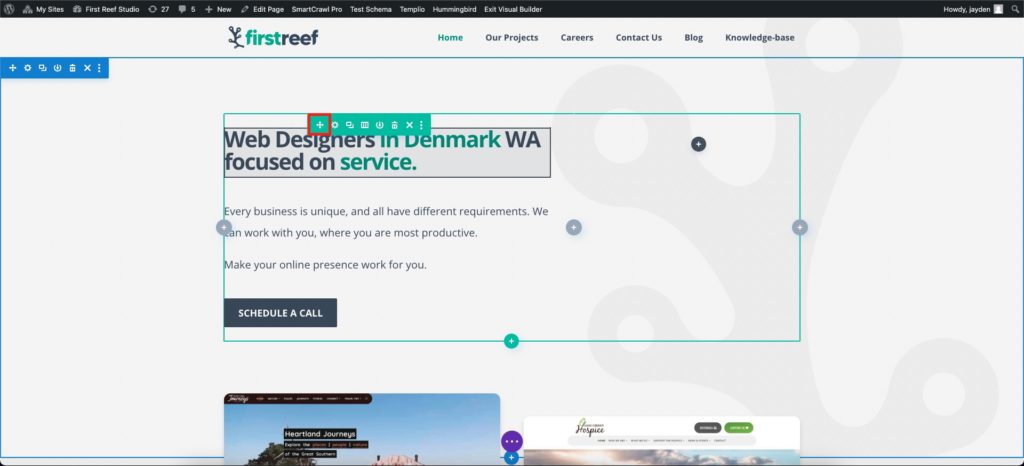
For more detailed guides on using the Divi visual builder, visit https://www.elegantthemes.com/documentation/divi/visual-builder/