How Can We Help?
Resetting Your Password
If you can’t remember your WordPress password, you can easily reset it as long as you have access to your email.
Go to your website’s login form, and click “Lost your password?”
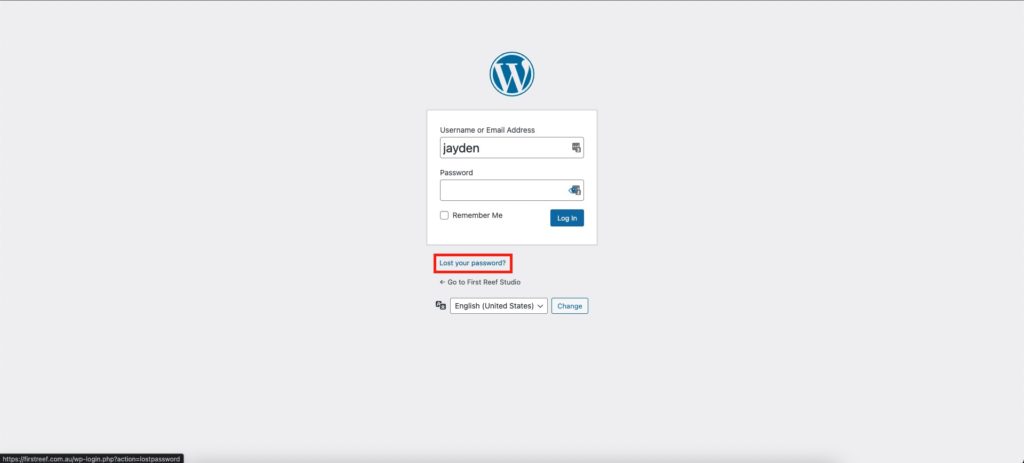
Enter your username OR email, and click “Get New Password”
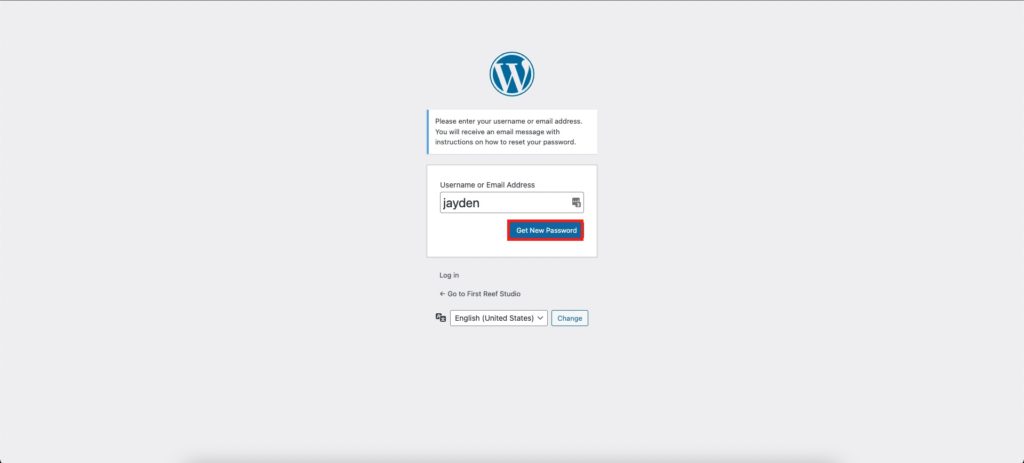
You will receive an email (if your account exists) with a link to set your new password.
Never try to guess your password, if you get it wrong too many times (usually 3 times) you will be temporarily locked out of your website.